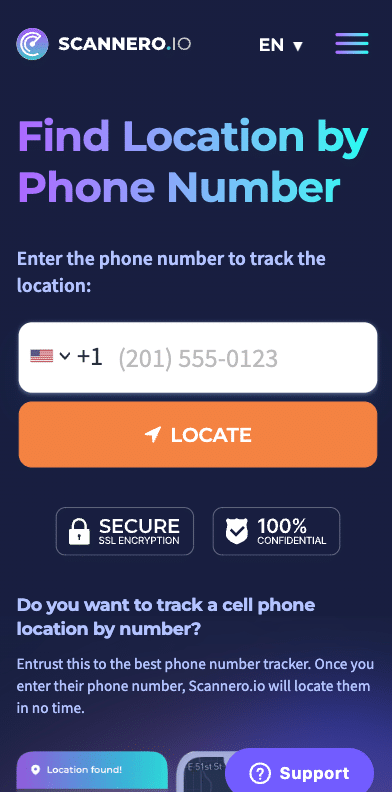Table Of Contents

How to Share AirTag Location With Family Members: A Guide
AirTags are so useful. If you’re forever losing your keys or misplacing items, they can be a godsend. They’re also useful for putting on luggage when you’re going on an airplane or for putting on your children’s coats if they’re starting to go out alone. Here’s how to share AirTag with family.
What Is AirTag?
So, what is this AirTag we’re talking about? Well, this is a small, round tracker that can be attached to luggage, bags and keys. They’re around the size of a quarter and you can fit them into keyring holders.
You can locate the AirTag (and, therefore, the item it’s attached to) by using the ‘Find My’ app. This makes AirTag quite popular among users, and 42 percent of them note its reliability as their favorite characteristic. When someone with an iPhone or Mac comes into range of your AirTag, its location will be updated. The range is around 33 feet. So, if you’re going to the wilderness, it won’t necessarily be useful as a tracker!
However, for many reasons, you might want to AirTag share with family members. So here’s our guide on how to do it.
How to Share an Airtag With Family
Thankfully, you can share AirTag tracking with more than one person. This means that multiple members of your family can track one AirTag. Here’s how to share AirTag with family:
- On your iPad or iPhone, open the Find My app;
- Tap on ‘items’ towards the bottom of the screen;
- Select the AirTag from the list;
- Tap ‘Add People’ within ‘Share My Location’;
- Choose the person you want to share with from your contact list. You can also enter their email address here instead;
- Select how much access you’d like to give them. You can give them full access to the location of the AirTag, or you can tell them when the AirTag is found;
- Then, tap on ‘send.’ This will be an invitation that they’ll need to accept;
- When the invitation is accepted, the contact icon will appear in the ‘shared with’ section for the AirTag;
- Repeat for however many members of your family you’d like to share it with. The maximum is five.
Can Multiple People Track an AirTag?
Thankfully, Apple AirTags can be tracked by up to five people. This means you can share AirTags with family. For example, you can have one AirTag that you use on luggage and everyone can use it when they go away on vacation.
However, if you’re not on all Apple devices (iPhones, Macs, and iPads) then you won’t be able to track the AirTag. For this reason, you might want to look at AirTag alternatives, which we’ll discuss below.
AirTag Alternatives — Scannero
If you don’t have an AirTag or you’re looking for an alternative to share AirTag location with family, there are other solutions. One such alternative is Scannero. This tool is a better solution because it doesn’t require installing anything or having physical access to the device you want to track. Plus, it offers features that go beyond what AirTag can do. For instance, it includes reverse phone number lookup, an email and phone leak checker, and even a SIM card location tracker. These additional capabilities make it an all-in-one tool for tracking and information security.
for example: find my phone with phone number, find my iphone without login
Scannero is also not limited to Apple devices either, so it doesn’t matter whether your family member has an iPhone, Android, or Windows device, the tracker will work regardless.
How Scannero Works
Here’s how you can start to track someone’s location using Scannero:
- Go to the Scannero website.
- Enter their phone number into the box.
- Click on ‘locate.’
This will then send a discreet text message to the person. When they click on the link within it, you’ll be able to see their precise location on a map.
This tracker does rely on them having a mobile phone signal to receive the text message but other than that works really accurately.
Conclusion
So, if you’re a fan of Apple products, you now know how to Share AirTag location with family members. Whether it’s for luggage, tracking children who are going out without you, or for any other reason, you can share the location of a single Apple AirTag with up to 5 other people. And if that’s not going to give you the information you need (remember, AirTags work on the Find My Bluetooth network and not GPS), then Scannero is a great alternative.